Troubleshooting Anonymous Instagram Story Viewers
With an anonymous Instagram Story Viewer, you can watch Instagram stories without logging into your own Instagram account. This way user who posted the story on Instagram cant see your name in their stories viewer list.
Its also very helpful to download Instagram stories media to watch later or share with friends. But sometimes Instagram Story Viewers stop working due to multiple reasons. Today, we will discuss these reasons and how you can fix any Story Viewer to start using it again.

Why Do Story Viewers Suddenly Stop Working?
As we know, Anonymous Story Viewers are third party tools and they are not fully mapped with Instagram. They are not directly connected with the Instagram algorithm, so whenever Instagram makes a new update to the app, Story Viewers also need to adapt to these changes to keep working. One of the common reasons your Story Viewer is not working is due to an Instagram update. In this case, you will need to wait a few hours before you can start using Instagram Story Viewer again.
Sometimes, these updates occur in different regions around the globe. It’s possible that Story Viewer is not working in your country and with a VPN, it can work properly again.
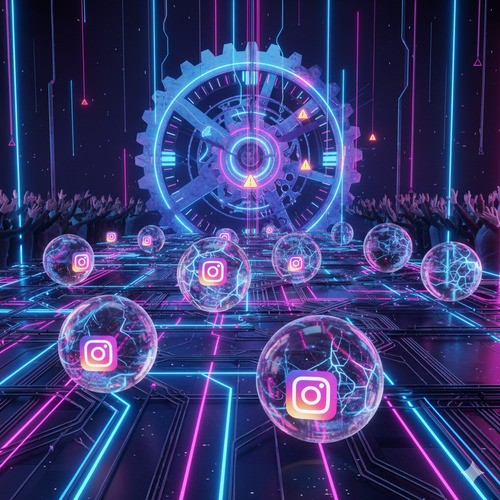

Three Common Reasons That Can Cause a Story Viewer to Stop Working
No Stories Found
Some of the Anonymous Story Viewers are working properly but you can not see any stories. It does not mean the tool is not working, Instagram stories expire after 24 hours and that is why you don’t have anything on a Story Viewer tool.
Profile Not Found
In some cases, the Story Viewers are unable to load the Instagram profile. This may occur when an Instagram user changes their profile name or when the profile is switched from Public to Private mode. Also, make sure you entered the correct profile name in Story Viewer.
Tools update
Occasionally, the Story Viewer itself undergoes maintenance or updates. The tool may not work properly during this period or may stop loading stories. Usually, it takes a few hours to complete an update on Instagram Story Viewers.
Troubleshooting Instagram Story Viewer
Now, consider the steps you can take to address these issues. These steps are easy and do not require technical skills.
Clear Browser Cache and Cookies
Go to your browser settings and clear your browsing history, cache and cookies. This helps remove old data that may be blocking the tool from loading stories.
Try a Different Browser or Device
If the Story Viewer does not work on one browser, then try another one. For example, if it fails in Chrome, then open it in Safari or Firefox. Also, if it does not work on your laptop then try on your phone and vice versa.
Only Public Profiles
Ensure the Instagram profile you want to view is set to public. If it is private then no Viewer will work.
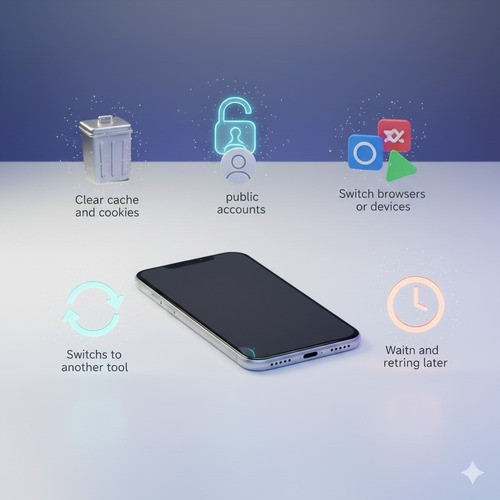
Switch to a Trusted Viewer
If your current tool is not working properly then switch to another Anonymous Story Viewer. Tools that are regularly updated are more reliable and can better handle Instagram’s changes.
Wait and Try Again Later
If everything looks good but the tool still does not work then wait for some time. There may be high traffic or ongoing updates. Many problems fix themselves if you wait for 30 to 60 minutes.