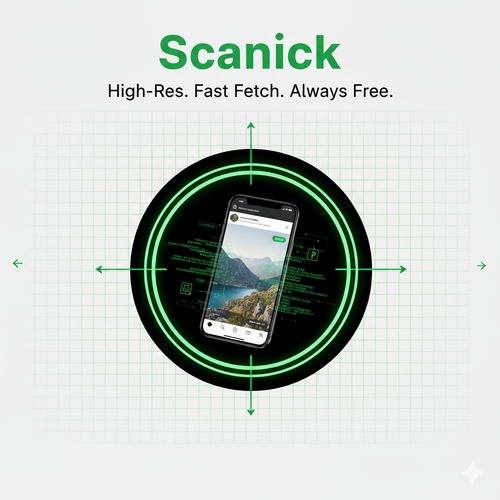Download Instagram Stories Media Anonymously
Downloading Instagram stories or media posts is a feature that everyone has been waiting for years now, but unfortunately, Instagram doesn’t have a native option to download media from Instagram. Here comes the Scanick Instagram Story Viewer & Downloader to save Instagram stories directly to your phone or computer.

Scanick Instagram Story Downloader
Scancik provides a free service to download Instagram stories and posts media without revealing your identity. You can even download media in high resolution to your device without logging in to Instagram.
Its extremely simple to download the Instagram stories with Scanick. Just enter the public username of the profile and hit the search icon. You will see all the live stories and media posts of the profile with a download button with each media. You can download photos and videos from stories with one click.
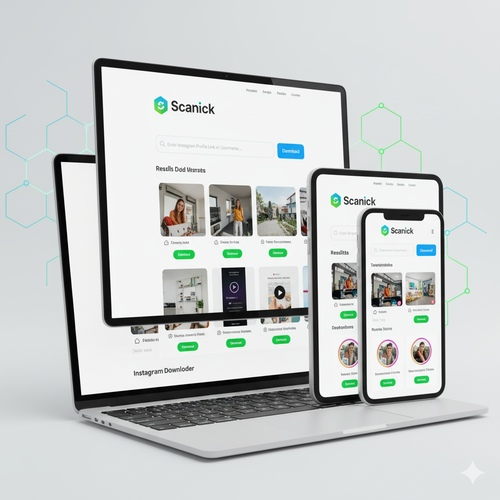
How Does Scanick Work?
Scanick has built a free to use tool to download photos, carousels and reels from Instagram. All you need is to enter the public profile of any Instagram user and Scanick will fetch the stories from that profile at run time with a download button. You don’t have to log in with your original Instagram account to use Scanick Story Downloader. It is compatible with all types of devices, you can use Scanick on mobiles and computers on any browser.
Is It Safe to Use?
One of the best things about Scanick Story Viewer & Downloader is that it is totally safe, private and free for all. This tool makes sure that your identity remains completely hidden so the story owner never knows you downloaded or viewed their story. You don’t need to download any third-party app to use it; it is a totally web-based website. There is no limit on the usage of the Instagram Story Downloader.


Other Methods to Download Instagram Stories
If you do not want to use any third party app or website to download stories, then there are only two ways to save the media from stories. If it’s just a photo on the story, you can take a screenshot and then crop the image and save it to your phone or any other device. For video stories, you can use the Instagram screen recording option to save the video. But in both cases, the quality of the media is compromised. If you don’t care about the resolution of the content, then you can use these methods.
Can I Post Downloaded Stories on My Instagram Profile?
No, you can not until you have consent from the creator of the stories. Instagram stories are the intellectual property of the user who posted it and if you use their content without their permission, they can report this to Instagram and your account may get restricted. You can download the stories for inspiration or just for sharing with your friends but you can’t upload them to your own account without consent.