In 2025, social media will become more essential than ever for brands, businesses, influencers, and content creators, especially on Instagram. With its vast user base and creative opportunities, Instagram has evolved into a central hub for marketing, brand building, and engagement. However, as teams grow and multiple people collaborate to manage an Instagram account, coordinating tasks, sharing content, and tracking performance can become quite challenging. This is where collaboration tools come into play.
Using the right collaboration tools can transform how your team works together, improving efficiency, productivity, and communication. With numerous tools available, it can be challenging to determine which ones are the most suitable for your team. This guide will walk you through the most effective collaboration tools for Instagram teams, highlighting the benefits they offer in 2025. Whether you’re managing a small team or a large-scale operation, these tools can help streamline workflows, enhance creativity, and make Instagram management much easier.
1. Trello: Organizing Content and Campaigns

Trello is a project management tool that is ideal for organizing tasks, tracking progress, and planning content. For Instagram teams, it helps to visually organize content calendars, campaigns, and deadlines, making it easy for everyone on the team to stay aligned.
How to Use Trello for Instagram Teams:
- Create Boards for Different Projects: You can set up boards for various campaigns, like new product launches or seasonal promotions. Within each board, you can add lists for different stages of the campaign (e.g., planning, in progress, completed).
- Assign Tasks: Trello enables you to assign tasks to specific team members, ensuring everyone is aware of their responsibilities. For example, one person can be responsible for creating content, while another manages caption writing or scheduling posts.
- Set Deadlines and Reminders: Trello’s calendar view is excellent for setting deadlines for each task and ensuring your content is posted on time. You can also set reminders to avoid missing important deadlines.
By using Trello, Instagram teams can streamline their content planning, stay organized, and make sure all members collaborate effectively. It’s an excellent tool for visualizing the bigger picture of what needs to be done and ensuring no task is forgotten.
2. Slack: Real-Time Communication and Collaboration
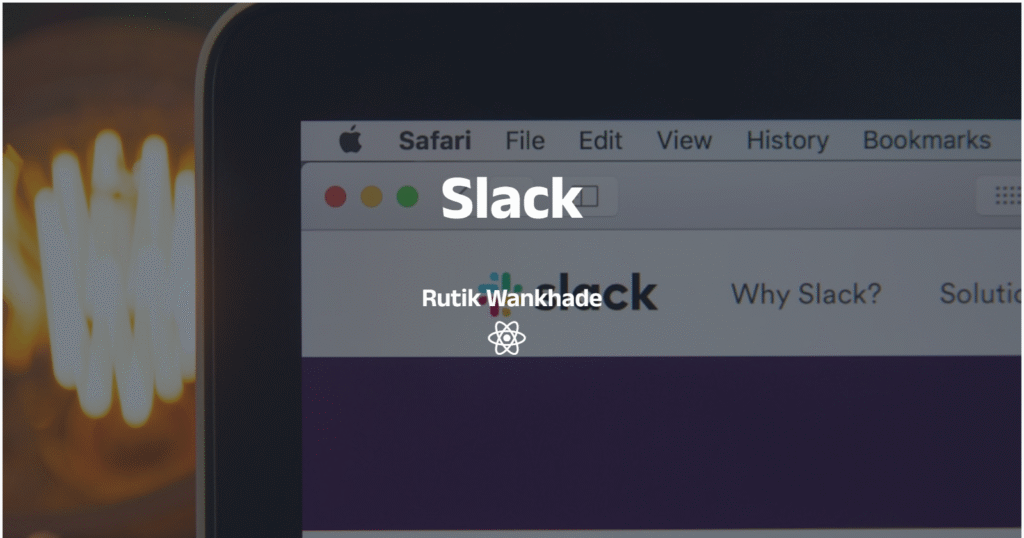
Slack is one of the most popular messaging and collaboration platforms, and for good reason. It facilitates quick communication and integrates with various apps, making it a perfect tool for Instagram teams. Whether you’re discussing strategy, brainstorming new ideas, or answering questions, Slack makes real-time communication efficient and straightforward.
How to Use Slack for Instagram Teams:
- Create Channels for Different Topics: You can create specific channels for content brainstorming, performance tracking, or influencer collaborations. This way, your team can focus discussions on the relevant topic without distractions.
- Share Media Files Easily: Instagram relies heavily on visual content, and Slack makes it simple to share images, videos, and documents with your team. It also integrates with Google Drive and Dropbox, so files are always accessible.
- Use Direct Messages for One-on-One Communication: If someone needs a private discussion or if a quick question arises, direct messages can ensure smooth communication without cluttering public channels.
The Slack team is particularly valuable for those who need constant communication or those working across different locations. It helps teams stay connected, respond quickly to issues, and maintain a smooth workflow.
3. Canva: Collaborative Design for Instagram Posts

Visuals are at the heart of Instagram, and having a tool like Canva can take your content creation to the next level. Canva offers easy-to-use design templates, and what makes it even better for teams is its collaboration features. Teams can work together in real-time on Instagram posts, stories, and ads, ensuring that every piece of content aligns with the brand’s style and messaging.
How to Use Canva for Instagram Teams:
- Create Custom Templates: Canva allows you to design templates for Instagram posts and stories that your team can use consistently. This ensures a cohesive aesthetic and branding across all posts.
- Real-Time Collaboration: Multiple team members can edit a design simultaneously, providing instant feedback and allowing for quick adjustments. This feature is beneficial when you have a creative team working on different aspects of the content.
- Brand Kit: Canva’s brand kit feature ensures that your team uses consistent colors, logos, and fonts, helping maintain brand integrity across all Instagram posts.
By using Canva, Instagram teams can save time on designing posts while ensuring high-quality, professional visuals. The ability to collaborate in real-time makes it easy to fine-tune designs and approve content quickly, keeping your Instagram feed fresh and consistent with your brand.
4. Hootsuite: Scheduling and Managing Instagram Posts

As Instagram continues to grow, posting content at optimal times is crucial for maximizing engagement. Hootsuite is a scheduling tool that helps Instagram teams plan, schedule, and manage posts across different time zones. It allows you to schedule posts in advance, monitor engagement, and track performance, all from one dashboard.
How to Use Hootsuite for Instagram Teams:
- Schedule Posts in Advance: Plan and schedule Instagram posts in advance, ensuring consistent content without needing to be online all day. This is especially helpful when managing multiple accounts or posting during non-working hours.
- Track Performance: Hootsuite’s analytics feature provides insights into how each post performs, from engagement rates to follower growth. This data is essential for refining your strategy and understanding what resonates with your audience.
- Collaborate on Content Creation: Hootsuite enables team members to collaborate on content planning by allowing them to comment on scheduled posts and provide feedback before they go live.
Hootsuite helps Instagram teams save time and streamline their social media posting, ensuring that content is posted at optimal times without requiring manual intervention. It’s a must-have for teams looking to improve their efficiency and social media strategy.
5. Google Drive: Storing and Sharing Files Securely
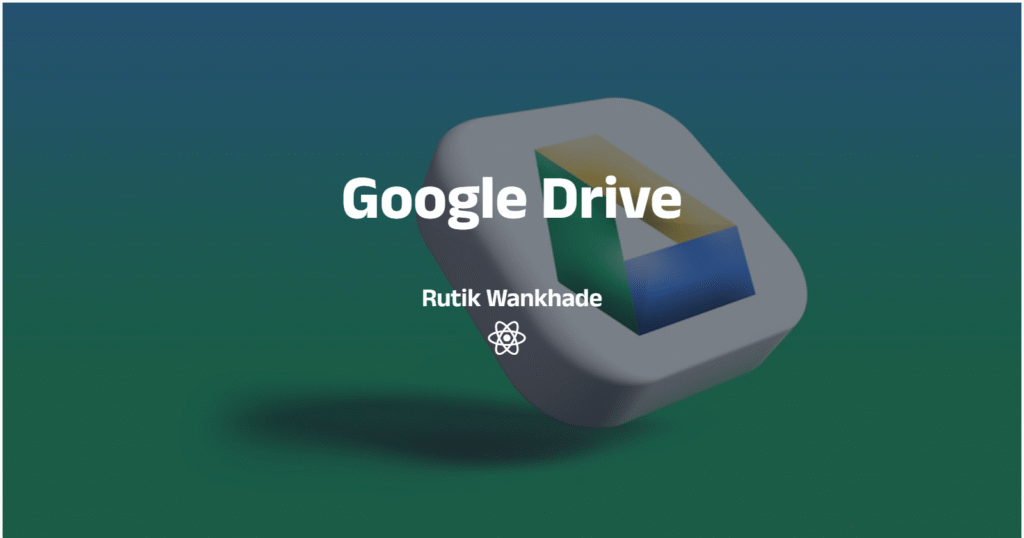
Google Drive remains one of the best tools for storing and sharing documents, images, and spreadsheets securely. For Instagram teams, it’s a great place to store everything from content calendars to performance reports and creative assets.
How to Use Google Drive for Instagram Teams:
- Create Shared Folders: Organize assets, such as images, captions, and contracts, in shared folders that your entire team can access. This makes it easy to find what you need and keep files organized.
- Collaborate on Documents: Google Docs and Sheets allow multiple team members to work on documents in real-time, making it easier to create content, plan strategies, and track results together.
- Access Anywhere: With cloud storage, your team can access files from anywhere, ensuring that even if you’re working remotely or on the go, you can stay connected and productive.
Google Drive is perfect for keeping your files organized and ensuring that your team has easy access to essential resources. It enables collaboration without the risk of losing track of important documents, making it a vital tool for Instagram teams.
6. Scanick: See Instagram Story Viewers and Analyze Engagement
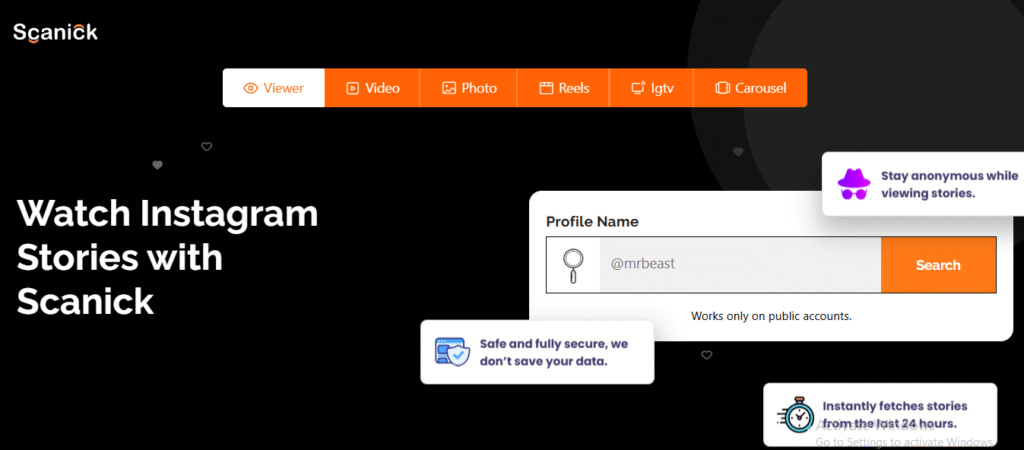
When it comes to understanding your audience on Instagram, visibility is key. Scanick is a powerful tool that allows brands, influencers, and social media teams to see Instagram story viewers anonymously. With Scanick, you can gain deeper insights into who is engaging with your stories, giving you valuable data to inform your content strategy.
How to Use Scanick for Instagram Insights:
- Anonymous Story Viewing: Scanick allows you to view stories from competitors or target accounts without revealing your identity. This is especially useful for monitoring trends and benchmarking engagement.
- Audience Analysis: The platform provides detailed analytics about who has viewed your stories, how often, and which content draws the most attention. This helps you tailor your stories to better resonate with your followers.
- Competitor Research: With Scanick, you can monitor competitor activity and identify the types of content that drive the most interaction, giving you a strategic edge.
By using Scanick Anonymous Story Viewer, you can uncover hidden audience behaviors and refine your story strategies to drive higher engagement and reach. This tool is particularly effective for brands aiming to grow their presence while staying ahead of industry trends.
7. Asana: Streamlining Tasks and Workflow Management
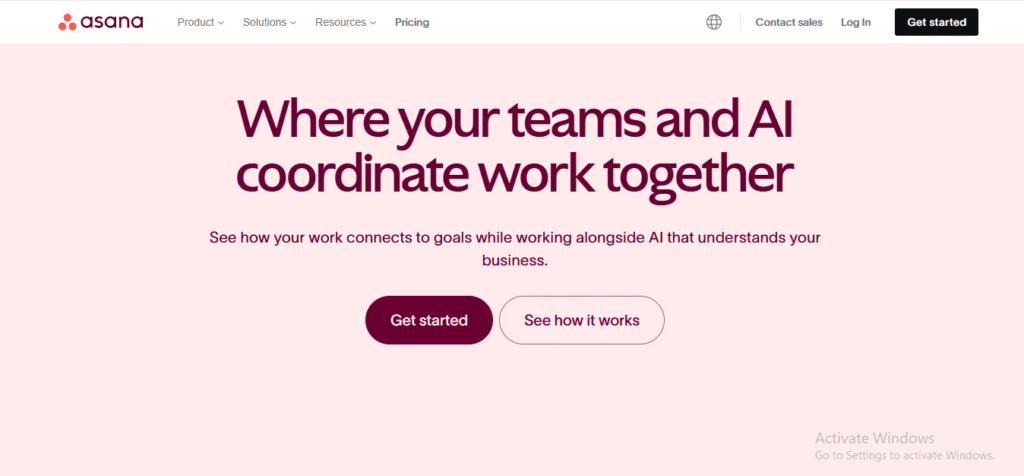
Asana is another powerful project management tool that helps teams stay organized by tracking tasks, setting deadlines, and managing workflows. It’s perfect for Instagram teams that need a detailed system for breaking down and assigning tasks to various team members, ensuring that everything from content creation to performance analysis is handled smoothly.
How to Use Asana for Instagram Teams:
- Task Breakdown: Create projects in Asana for each campaign, such as product launches or promotional events. Within each project, break down tasks such as photo shoots, caption writing, content approvals, and posting. Assign deadlines to each task to keep everyone on track.
- Set Priorities: Asana allows you to mark tasks with priorities, making it clear which content requires immediate attention and which tasks can be completed Scanick. This helps streamline workflows, especially when a large amount of content is being developed simultaneously.
- Integration with Other Tools: Asana integrates seamlessly with various tools, including Google Drive, Slack, and Trello. This means that files, discussions, and updates can flow between platforms without the need to switch between apps constantly.
Asana’s ability to manage complex workflows and assign responsibilities makes it an excellent fit for Instagram teams working on large-scale campaigns or with multiple members. It ensures that everyone knows what they need to do and when they need to do it, leading to better coordination and more efficient content production.
8. Brecktic: Growing Your Instagram Audience with Real Engagement
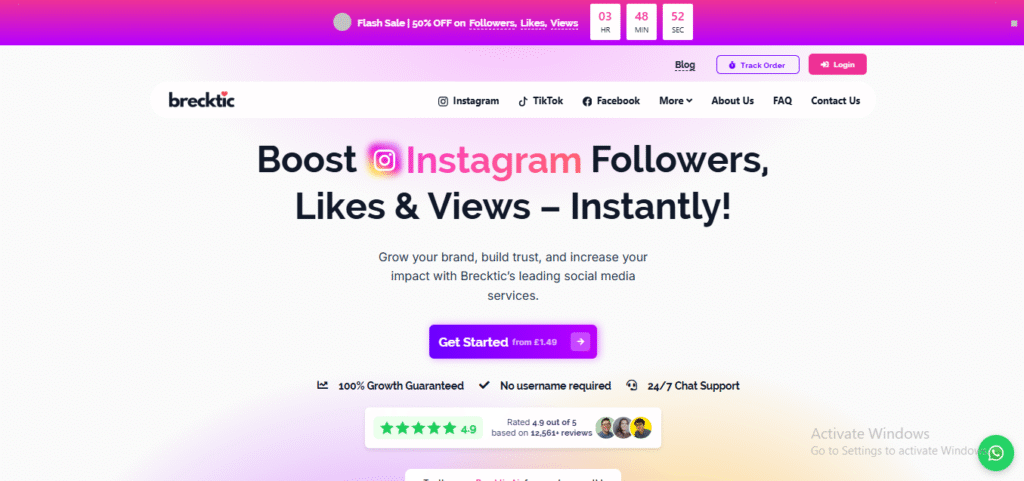
For brands and influencers seeking to accelerate their Instagram growth, Brecktic’s Instagram audience enhancer solutions are designed to help you build a credible and active following. It offers targeted social media growth services that deliver real likes, views, and followers, making it easier to expand your reach organically and improve your efforts to accelerate your Instagram growth. Brecktic is an effective solution designed to help you build credible social proof.
How to Use Brecktic for Instagram Growth:
Boost Follower Count: Brecktic provides packages that help you attract genuine followers who are interested in your content, which can enhance your profile’s authority and make it more appealing to potential collaborators.
Increase Engagement: The platform provides options to boost likes and video views, enabling your posts to gain more traction in Instagram’s algorithm and reach a broader audience.
Strengthen Brand Presence: By consistently increasing your engagement metrics, Brecktic helps you build a more substantial, more recognizable presence on Instagram. This can lead to higher conversion rates, more partnership opportunities, and a loyal community around your brand.
For influencers, businesses, and creators seeking to grow quickly and sustainably, Brecktic offers a practical way to enhance your Instagram performance without spending countless hours manually building momentum.
9. Monday.com: Visual Project Management and Workflow Automation
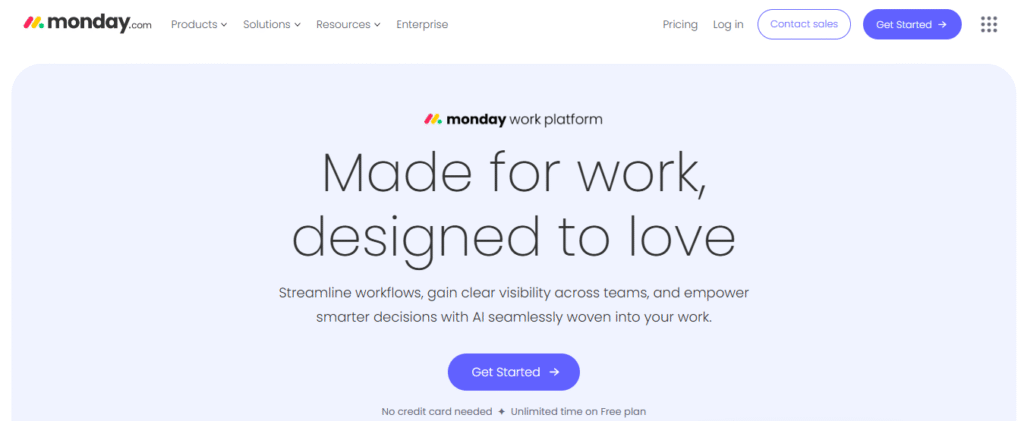
Monday.com is another fantastic project management tool that helps teams stay organized and on top of their tasks. What sets Monday.com apart is its highly visual interface and customizable features, which allow Instagram teams to tailor the platform to fit their specific needs. From content planning to social media strategy, Monday.com can keep your entire team aligned and productive.
How to Use Monday.com for Instagram Teams:
- Create Customizable Workflows: Monday.com enables you to create customized workflows for every aspect of your Instagram strategy, including content creation, approvals, scheduling, and performance tracking. The visual layout makes it easy to see what’s happening at a glance.
- Automate Routine Tasks: One of Monday.com’s standout features is its automation. You can set up automated notifications to remind team members of upcoming deadlines, approve content, or post at specific times. This eliminates the manual work involved in scheduling and task management.
- Track Progress and Milestones: With Monday.com, you can track the progress of each task and set milestones for larger campaigns. This makes it easy to see how far along your team is and when specific goals will be reached.
Monday.com is particularly useful for Instagram teams that need to keep track of multiple campaigns or large-scale projects. Its ability to customize workflows and automate tasks makes it a powerful tool for increasing efficiency and ensuring that nothing falls through the cracks.
10. Buffer: Scheduling, Analytics, and Collaboration
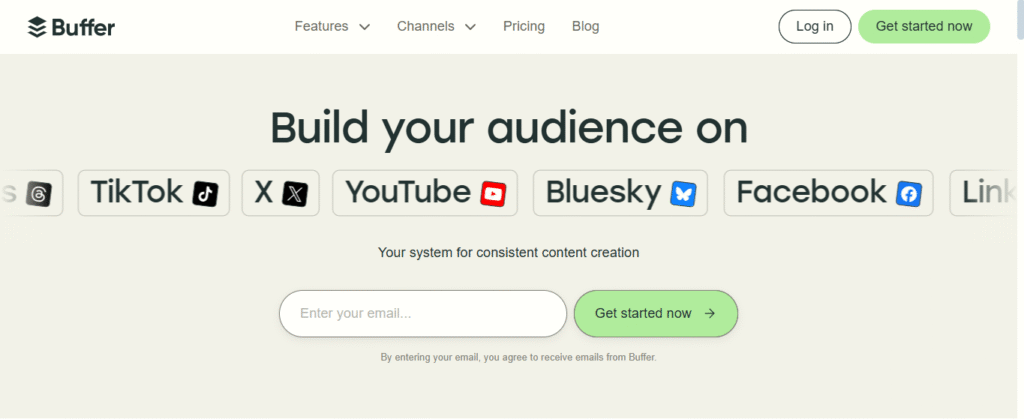
Buffer is one of the most popular social media management tools, offering everything an Instagram team needs to schedule posts, track performance, and collaborate effectively. Buffer’s clean interface and powerful features make it a go-to tool for teams looking to simplify their Instagram management.
How to Use Buffer for Instagram Teams:
- Schedule Posts Across Time Zones: Buffer allows you to schedule posts in advance, ensuring that your content is posted at optimal times for engagement, regardless of your team’s or audience’s location.
- Analytics for Performance Tracking: Buffer provides detailed analytics, including engagement rates, clicks, and follower growth, allowing your team to track the performance of each post and adjust their strategy accordingly.
- Collaborate on Content Creation: Buffer also allows team members to collaborate by commenting on posts, making edits, or approving content before it goes live. This keeps everyone informed and ensures the final content meets the team’s standards.
Buffer is an essential tool for Instagram teams that want to streamline content scheduling, track performance, and collaborate seamlessly. Its simplicity and effectiveness make it ideal for teams of all sizes, especially those managing multiple social media platforms in addition to Instagram.
Instagram Teams in 2025
Throughout this guide, we’ve explored a variety of collaboration tools that can significantly enhance the way Instagram teams work together in 2025. From project management platforms like Trello and Asana to scheduling tools like Buffer, each tool plays a vital role in streamlining tasks, improving communication, and boosting productivity. By utilizing the right tools, teams can plan, create, schedule, and analyze Instagram content more efficiently, ensuring that everyone is aligned and working toward the same goals.
To recap, we’ve covered tools like Trello for organizing campaigns, Slack for real-time communication, and Canva for collaborative design. Additionally, we discussed project management tools such as Asana and Monday.com, which help keep tasks on track and enable teams to manage multiple accounts or clients with ease. We also highlighted tools like Brecktic, which provide services to enhance your social media growth. We also highlighted tools like Scanick, which allows you to view Instagram stories anonymously. We also highlighted scheduling tools like Hootsuite and Buffer, which ensure timely posting and performance tracking.
Conclusion: Boosting Team Efficiency for Instagram Success
The tools and strategies covered in this article enable Instagram teams to enhance collaboration, streamline workflows, and foster creativity in 2025. By utilizing the right combination of project management, communication, scheduling, and analytics tools, you can enhance your team’s work efficiency and productivity, leading to improved engagement, a more cohesive brand presence, and faster growth on Instagram.
As you continue to build and refine your Instagram strategy, remember that collaboration tools are just one part of the equation. Fostering a collaborative mindset and ensuring that every team member is empowered to contribute will help you reach your Instagram goals.
If you haven’t already, consider evaluating which of the mentioned tools will be the most beneficial for your team and start integrating them into your workflow. Remember, the right tool can make all the difference in creating an Instagram presence that stands out in 2025.
Take action today: Review the tools mentioned, try out a few, and start building a more organized, efficient, and collaborative Instagram team. Your brand’s Instagram success is just a few clicks away!